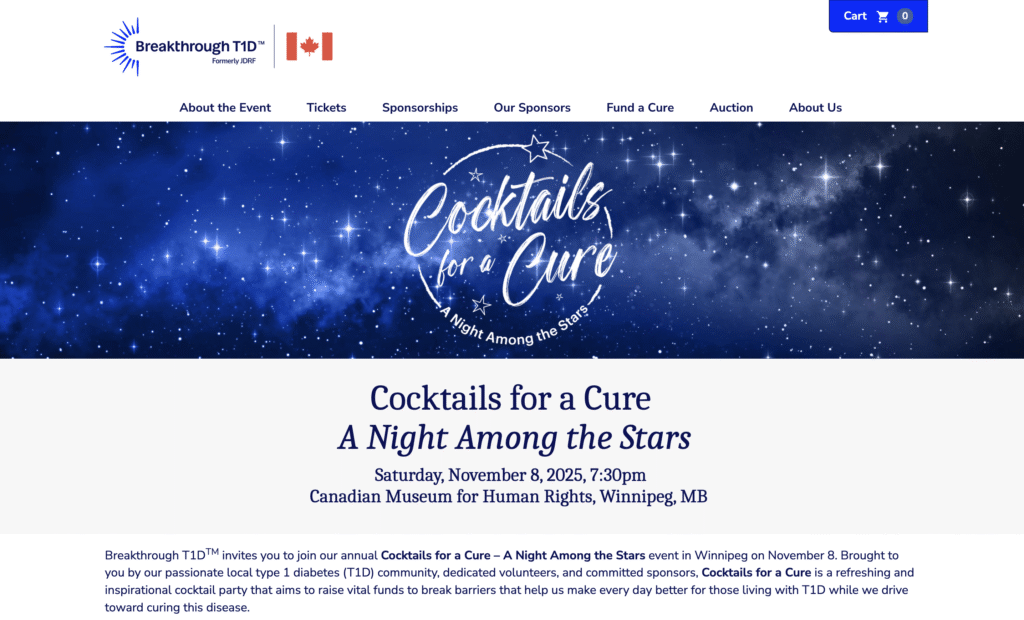Nonprofit Ticketing and Event Registration Best Practices
Updated November 14, 2025

Nonprofit ticketing is more than a way to admit people to your gala or golf tournament. For nonprofits, it’s a valuable tool for generating revenue and engaging the community in flexible ways. Organizations use it not just for the big events, but also for memberships, general admission, food and drink nights, local partnerships, and in so many other ways.
Interestingly, in some circles, it’s believed that ticketing removes the pressure of fundraising because it’s simply a ticket purchase, and sometimes even admission is free. That makes it one of the easiest entry points for supporters to get involved and start building a relationship with your organization.
An example of an event ticketing page hosted on raisin (BT1D)
Nonprofit ticketing and event pricing strategies that work
Years of experience have shown us that the most effective pricing strategies strike a balance between high-level sponsors and accessible entry points for individuals. Lower-cost tickets often serve as a gateway to long-term commitment to the mission. Someone who attends at the $50 level may learn about the mission and become a larger donor in the future.
A few pricing strategies that have worked for some of our nonprofit clients include:
- Sponsorship packages starting at $1,000, $5,000, or $10,000 provide corporations with visibility and recognition.
- Accessible tickets, like a $100 dinner ticket, a $25 cocktail option, or a $50 after-party pass. Those make it possible for individuals to attend without committing to a full table. For instance, we once had an organization that hosted a gala offering a cocktail-only ticket for $25. It gave people who couldn’t afford the full dinner a way to participate, and in many cases, those attendees became more engaged supporters over time.
- Early-bird pricing works exceptionally well for golf tournaments. Because spaces are limited, offering a short-term discount or perk, like a free cart rental or lunch, motivates players to register quickly. Organizations also benefit by locking in funds earlier to cover upfront event costs.
- VIP tiers are effective when tied to tangible extras. In golf events, a VIP package might include premium seating at the dinner, cart rental, and extra food and drink vouchers. For galas, it could mean access to a private reception before the main event.
Event registration flow best practices
The registration flow has a significant impact on whether people complete their purchase. Where nonprofits often lose people is in the number of steps. Ticketing requires more clicks than other modules; cart, attendee information, account creation, updates, and every extra step creates friction. Simplifying as much as possible reduces drop-off. A few practices stand out:
Make attendee information optional.
Buyers often don’t know their guests’ names at the time of purchase. Letting them move forward at the point of registration, then updating later, removes a major barrier.
Add a soft donation ask.
An optional prompt at checkout allows supporters to add a gift without slowing down the checkout process. It’s not mandatory, but if someone wants to provide extra support, they’ll have a seamless way to do so.
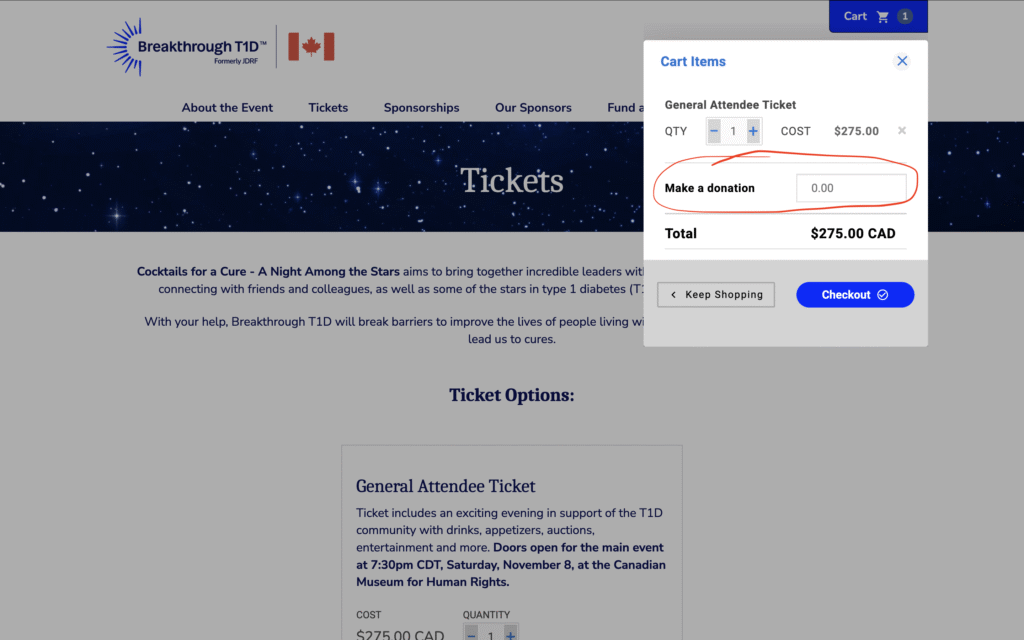
An example of a ticketing page with a soft donation ask (BT1D)
Be clear about inclusions.
For galas, this means asking about dietary restrictions and meal preferences at checkout. For golf, it’s things like confirming whether cart rentals or lunch are included. Another organization learned this the hard way. They forgot to include meal options in their registration form and had to follow up with every ticket buyer manually before the gala. By adding those questions directly into the ticket purchase flow, they saved themselves weeks of back-and-forth the following year.
How to connect nonprofit ticketing to fundraising
Ticketing doesn’t have to stand on its own. It can connect directly to your fundraising goals in a few ways:
- Tracking and analytics: Adding Google Tag Manager or Facebook Pixel helps measure conversions and see where buyers come from.
- Integrations: Tools like MailChimp, Salesforce, or DonorPerfect make it easier to segment purchasers and attendees, follow up after the event, and invite last year’s attendees to become this year’s buyers or sponsors.
- Non-ticketed items: Add-ons such as drink tickets, lunch vouchers, or mission-related purchases (e.g., $25 for Christmas gifts for a child in the hospital). These don’t count toward your event’s ticket cap and can be set at 100% receiptable value. For donors, they feel tangible; for organizations, they’re essentially donations in disguise. An organization’s golf tournament used non-ticketed items to great effect. Alongside foursome and dinner packages, they added $20 raffle tickets and $50 mission gifts at checkout. These small add-ons significantly boosted revenue without creating extra complexity.
How raisin helps nonprofit ticketing and event registration
raisin’s ticketing tools give nonprofits flexibility while keeping things simple for participants. With raisin, you can:
- Create multiple price tiers and packages.
- Make attendee info optional and editable after purchase.
- Add donation prompts and non-ticketed items at checkout.
- Connect seamlessly with Salesforce, DonorPerfect, MailChimp, and other systems.
raisin also gives you the tools to actually run the room, before and after tickets are sold.
- Two clean “lanes” for selling: set up Registration items (the items a guest buys from “Buy Tickets/Choose a Registration Option”) alongside Sponsorship items (packages a company buys from “Sponsor Event/Choose a Sponsorship Option”). You control price, inventory, and how many tickets a package includes; when an item is gone, it shows up as “Sold Out”. You can even create zero-inventory items to display what’s already been purchased and include the sponsor’s logo for recognition.
- Manage event users in one place: search for purchasers, attendees, billing contacts, and volunteers; update profiles; and reissue tickets by email or PDF with just a couple of clicks. If someone checked out as a guest, admins can create login credentials later so they can manage their tickets.
- Tables, foursomes, and seating without the chaos: every purchase is automatically assigned a Group name/number, so you can see who belongs together and quickly re-assign attendees to other groups to balance tables or foursomes. You can also add attendees from the admin side (handy for VIPs added after the fact). Admin-added attendees don’t automatically deduct from capacity, so you stay in control of your counts.
- Build and edit groups on the fly: create new groups (tables) from the console, rename them, add descriptions, and leave attendees “unnamed” until the host confirms their guests. Then drop people into seats as details firm up.
In conclusion
These workflows are what make the difference on event day. Sponsors are packaged and tracked cleanly, guest lists stay fluid without breaking your caps, and your team can quickly fix tickets, seats, and typos. All without having to dig through spreadsheets.
Nonprofit ticketing and event registration aren’t just about logistics. When done well, they help organizations (like yours) sell out faster, engage your supporters right, and connect ticketing events back to larger fundraising goals. By offering flexible pricing, optimizing registration, and linking ticketing to fundraising, nonprofits can make their events more impactful from start to finish.
Words by Sonia Amadi and Jenn Agnew